Today, we are thrilled to announce a feature that brings even more power to your workflow automation. Say hello to Just Run functionality, now made possible through our new Tasks feature.
Tasks offer more control and flexibility, giving you the power to tailor branch, pipeline files, and parameters for each execution. Whether you’re a developer or a platform engineer, Tasks simplify automation. Run resource-intensive tests, keep builds on schedule, and fine-tune your CI/CD setup.
With the Tasks feature you can also easily implement platform engineering practices, enabling you to automate and manage infrastructure and applications with ease.
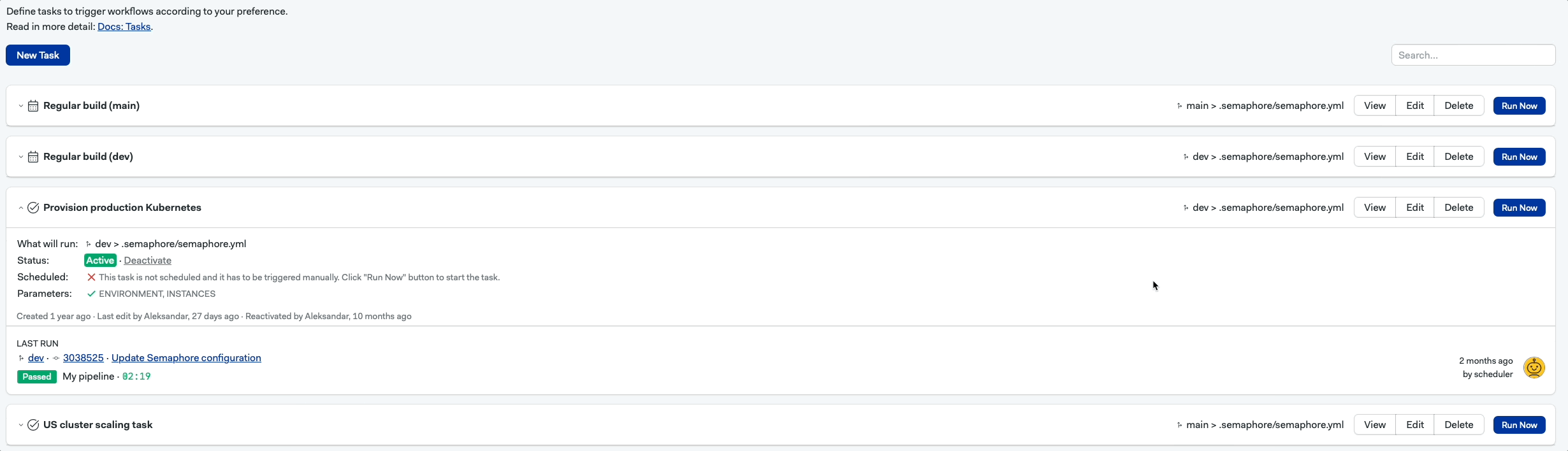
Tasks expand upon Schedulers
✨ Seamless Transition: All Schedulers are automatically converted to Tasks through this update. With Tasks, you can run them on-demand or schedule them to fit your needs as you did before. 🌟 No worries, your workflows remain as efficient and adaptable as ever.
Tasks offer some new key features and advantages:
🕒 Scheduling Flexibility: Schedulers require the provision of a cron-based schedule. In contrast, Tasks come in two modes: scheduled (which overlaps with Schedulers) and unscheduled (where periodic execution is disabled). This means you have greater flexibility in defining when your workflows run. ⏰
🚀 No Prior Workflow Requirement: Schedulers required customers to run at least one workflow before their use. Tasks overcome this limitation, allowing you to run them on any branch, as long as it exists in the repository. This is a game-changer for managing workflows. 🌟
🔄 Branch and Pipeline Overrides: While Schedulers had a fixed branch and pipeline file, Tasks enable you to override these settings before each execution. This means you can tailor each task to your specific requirements. ✏️
🔧 Parameterization: Schedulers did not accept parameters for a workflow. In contrast, Tasks allow you to pass arguments as environment variables to both scheduled (as default values) and manual (provided by hand) runs. This greatly enhances the adaptability of your automation. 🛠️
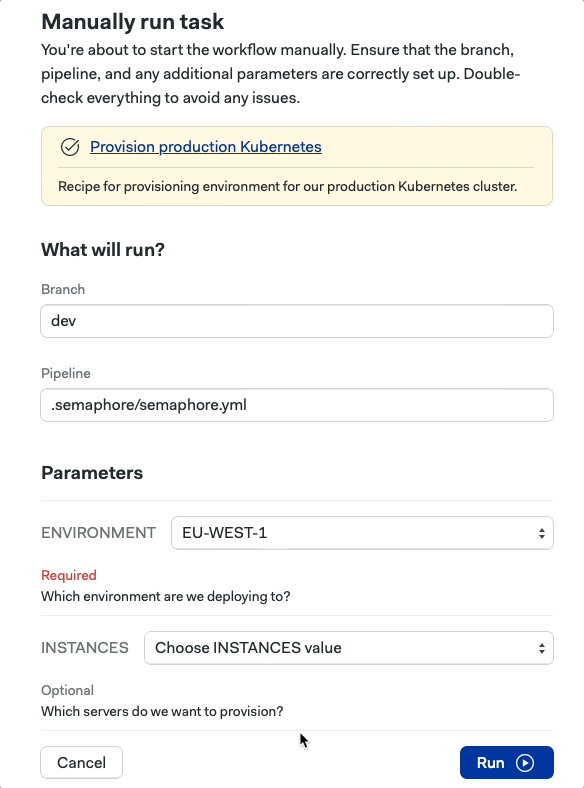
What can you use Tasks for?
Here are some exciting ways you can put Tasks to work 🚀:
🧪 Periodic Testing: Run resource-intensive tests periodically without triggering them with every push.
🏗️ Scheduled Builds: Ensure your application’s periodic builds are on track.
⏸️ Inactive Projects: Whether you have an old version of your project, or something that needs long term support, with tasks you can easily set-up periodic checks for outdated dependencies or security vulnerabilities.
🔧 Custom Automation: Implement periodic execution of custom code, track results, and get those notifications rolling in.
🔁 Repeated Jobs Under Specific Circumstances: Imagine automating database maintenance tasks with precision and ease. Tasks let you set up and run these jobs whenever necessary, without breaking a sweat.
📏 Quality Control of Your CI/CD Environment: Sometimes, you need a closer look at your CI/CD setup to ensure it’s up to the mark. Use Tasks to initiate quality control checks when it’s most convenient for you.
☁️ Platform Engineering (Provisioning and Setting Up Resources): Tasks are your tools that you can use to implement Platform Engineering principles directly in your CI/CD. Establish base infrastructure recipes and easily provision and set up resources with your cloud provider, streamlining the process like never before.
🛠️ Exceptional Corrective Actions: Set-up recipes for corrective actions (like cache pruning) and run them when needed, ensuring your system runs smoothly.
Best of all, when combined with Semaphore’s Role-Based Access Control features, you can tailor these tasks to specific roles and users, adding an extra layer of control and security. 🔐
Try it Out
The feature is available on all our plans.
📚 Read the Documentation on how to use and implement Tasks.
Conclusion
🤖 Tasks simplify workflow automation for developers and platform engineering teams. Paired with Semaphore’s embedded Role-Based Access Control, we seamlessly enable the creation of parameterized infrastructure provisioning for platform engineering. This combination also significantly improves and streamlines current processes and workflow security. 🚀🔧
Follow our YouTube 🎥 channel for future videos on using Tasks for the purpose of Platform Engineering and join our Discord 📢 to follow news and announcements!
