Compose Docker images to match your environment
Our serverless model auto-scales to every git push. You’ll only pay for what you use.
Public or private Docker images
Build, test & distribute apps for iOS, macOS, tvOS, and watchOS.
Supports all common registries
Semaphore supports iOS apps made with Xcode, React Native and Flutter.
Starting out with Docker?
We’ll help you set up CI/CD with containers the right way
“Semaphore 2.0 allows us to build, tag, push, and run Docker images easily. This makes building a powerful pipeline where we can deploy to our Kubernetes cluster fairly easily and quickly.”

Nic Cavigliano
Senior Software Engineer
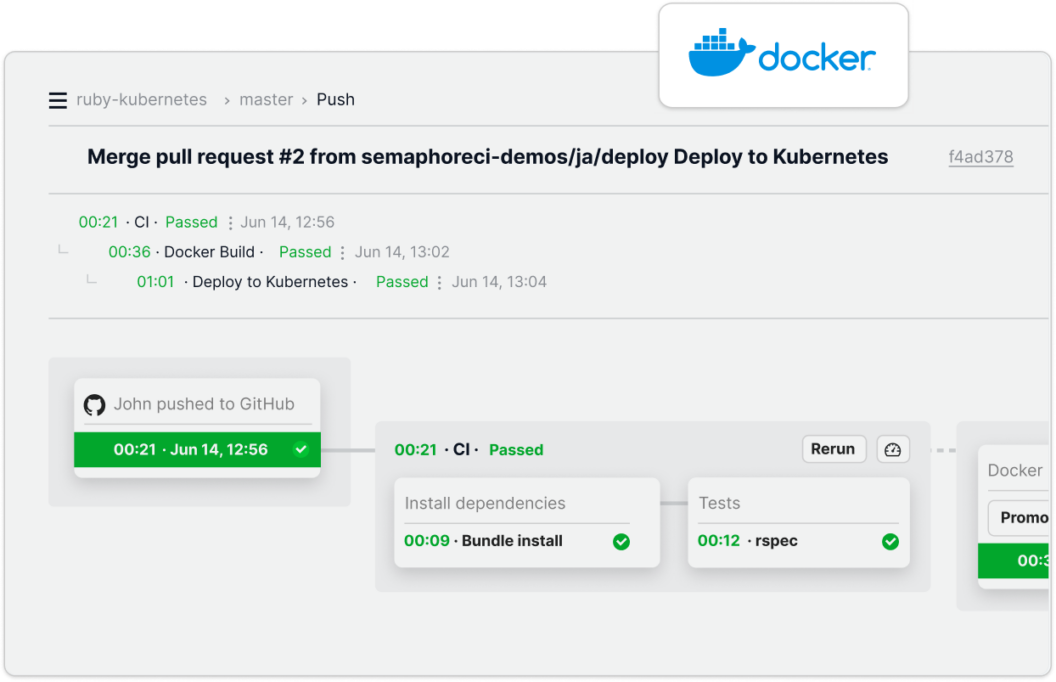
7× faster Docker builds 🔄
Semaphore builds container images more than 7× faster comparing to typical registries, thanks to the power of bare metal machines.
Complete flexibility 🚄
Use the full power of the Docker CLI to build your images in a clean Linux VM, then continuously deploy or manually promote to any registry.
Unlimited use of pre-built images 🎛️
For your convenience, Semaphore comes with a repository of pre-built images hosted on the Semaphore Container Registry.
Enterprise-grade release ⏱️
Deploy a canary release to production from master branch. Deliver an on-demand staging version from a development branch. Semaphore lets you deploy any known good version of your app through as many delivery workflows as you need.
Works with any cloud 🪛
Semaphore can deliver your applications to AWS, DigitalOcean, Google Cloud or Microsoft Azure Kubernetes engines. You can also deploy to your own Kubernetes cluster, AWS ECS, Docker Swarm, or any other host that can run Docker containers.
Monitor your deployments 🗄️
Manage credentials with secrets and integrate security scanners in your pipelines. Configure custom Slack notifications to keep your team in the loop. Set up custom dashboards to see what’s deployed and if everything is up and running.
Customer reviews
“Our custom testing script was a pain to maintain and configure, so at some point, we looked into Semaphore and discovered that it can split our tests without us having to maintain anything. We decided to switch to Semaphore, and everyone in the team has been really happy since then.”

Nicolas Medda
Developer at Mynewsdesk
“Semaphore allows us to build anywhere from two to twenty branches in parallel, each one in a threaded environment. We had thousands of tests that were running for a really long time and with Semaphore we got the build to run in under 20 minutes.”

Artem Lypiy
QA Lead at 500px
“I started looking at some Open Source tools because that’s what you do these days. Jenkins was out of the question – it was just a horrible piece of monstrosity that I didn’t even want to touch.”

Yoav Aner
CTO at Kenhub
Let’s get started 🙌
Find out which plan works best for your team 🤑
Discover what Semaphore can do for your team 🧑💻