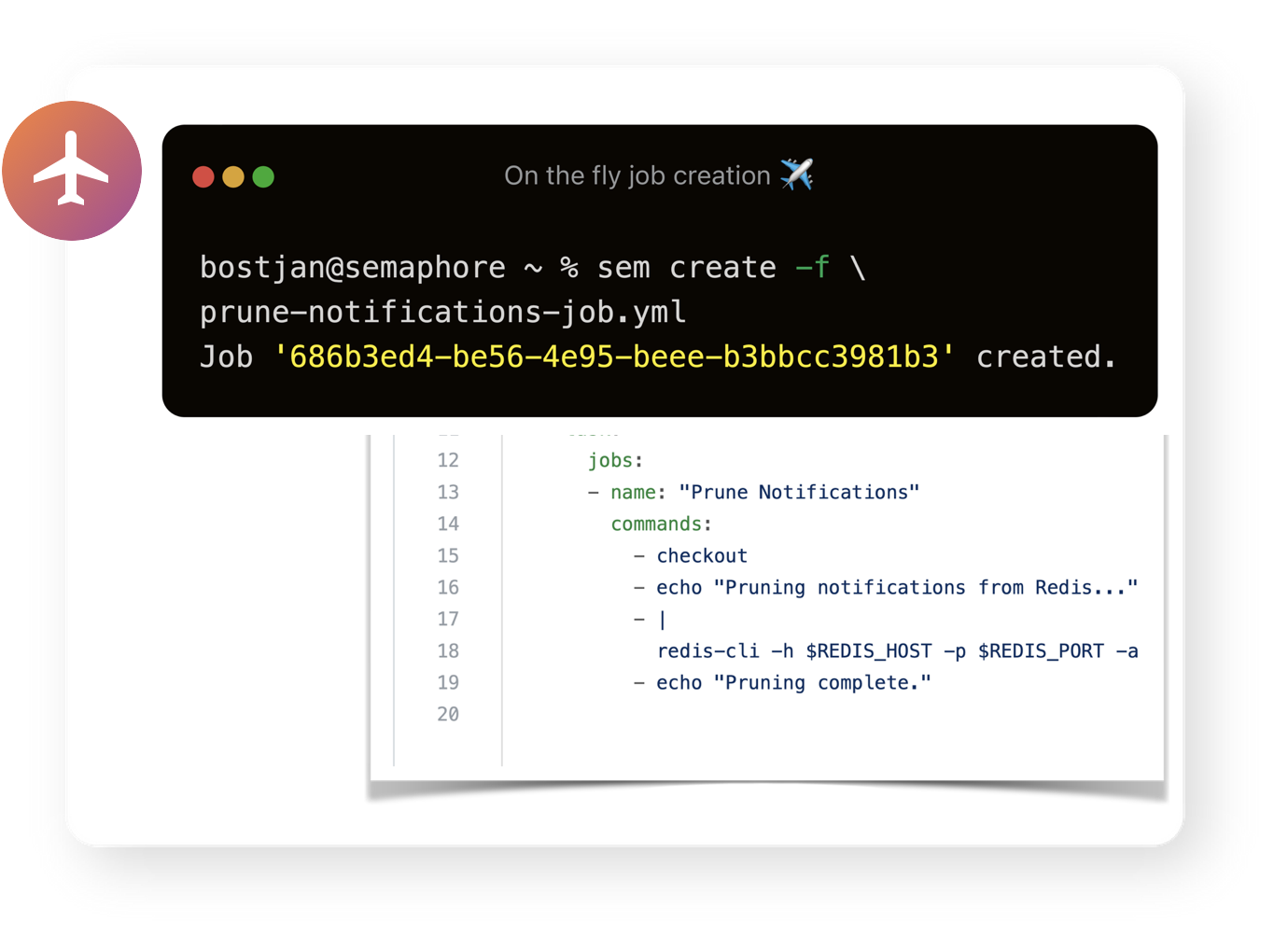CLI Tooling
Manage your whole organization and workflows directly from the terminal and create one-off jobs without affecting your regular workflows.
With CLI Tooling, you’ll be able to:
Connect to Different Organizations
Connect to organizations using your access token and switch between them using the sem context command.

Manage Resources
Manage resources, including secrets, dashboards, notifications, and deployment targets. Use this functionality to rotate secrets or create deployment environments and workflows on demand.
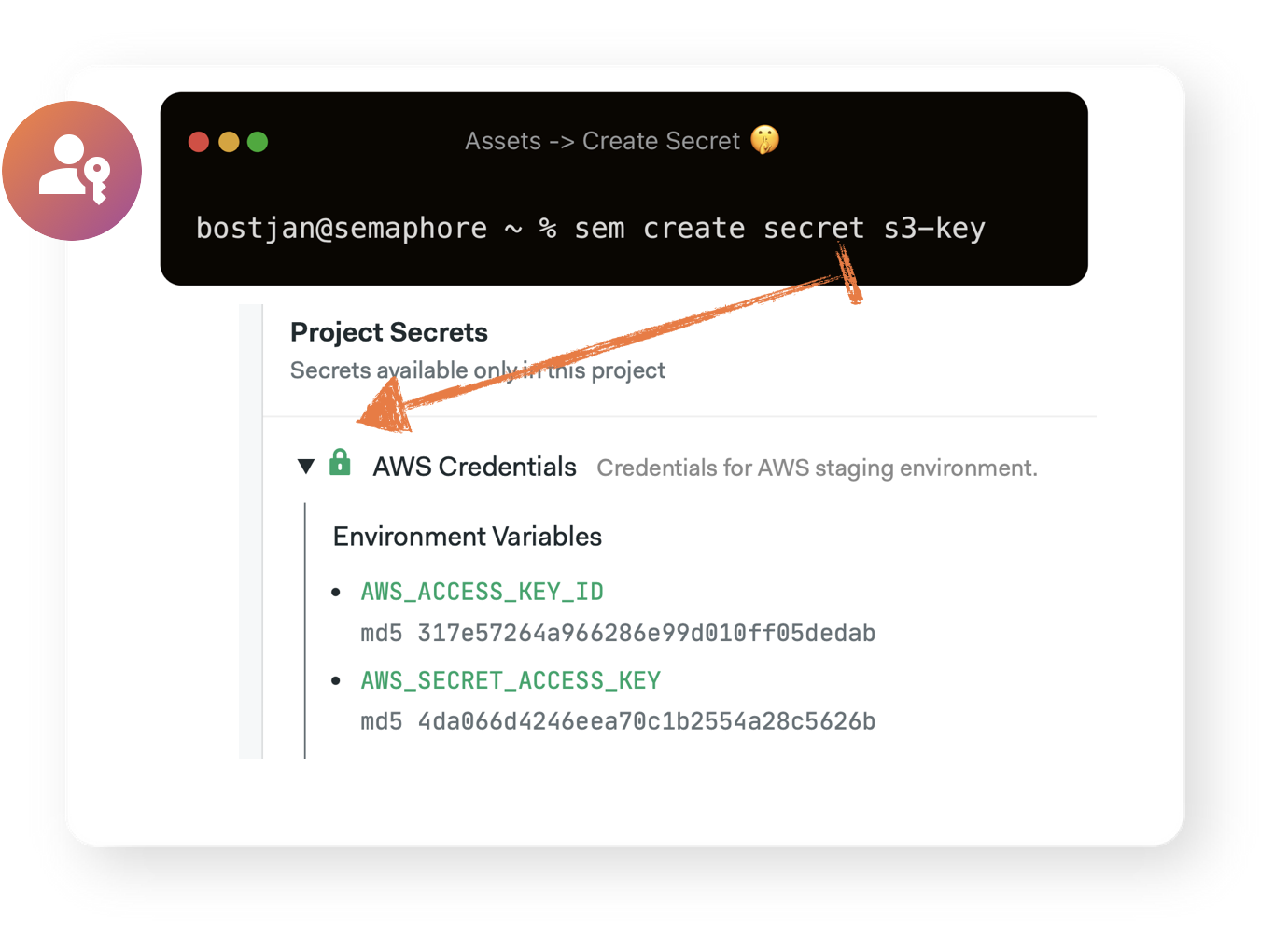
Manage Workflows and Pipelines
Control your existing workflows and pipelines, using commands to monitor, stop and rebuild. Use these commands in integrations or environments that require on demand pipeline management.
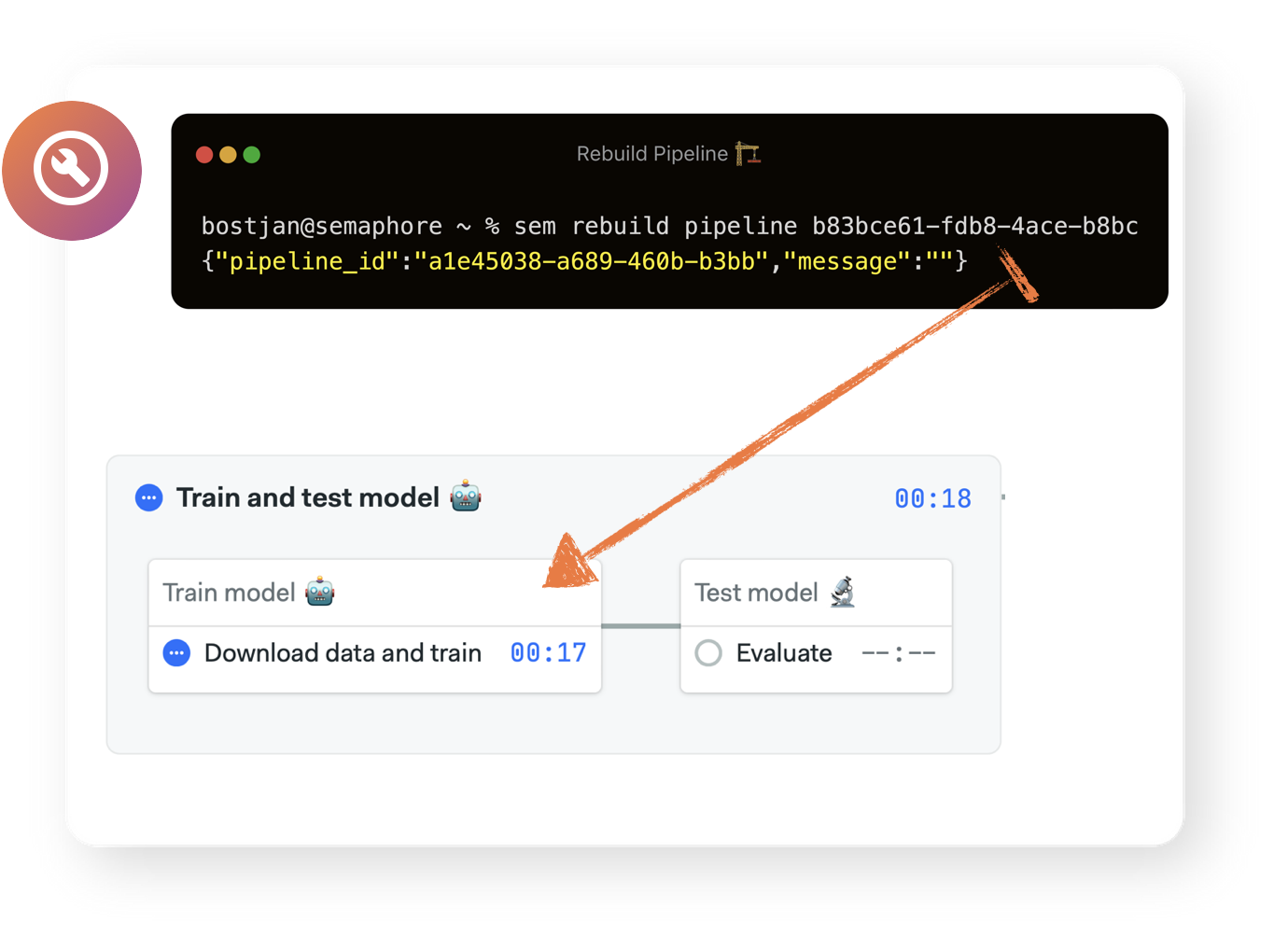
Configure Notifications
Configure rules for sending messages to Slack channels or users based on the success or failure of your pipelines. Change these rules dynamically anytime if your environment requires it.
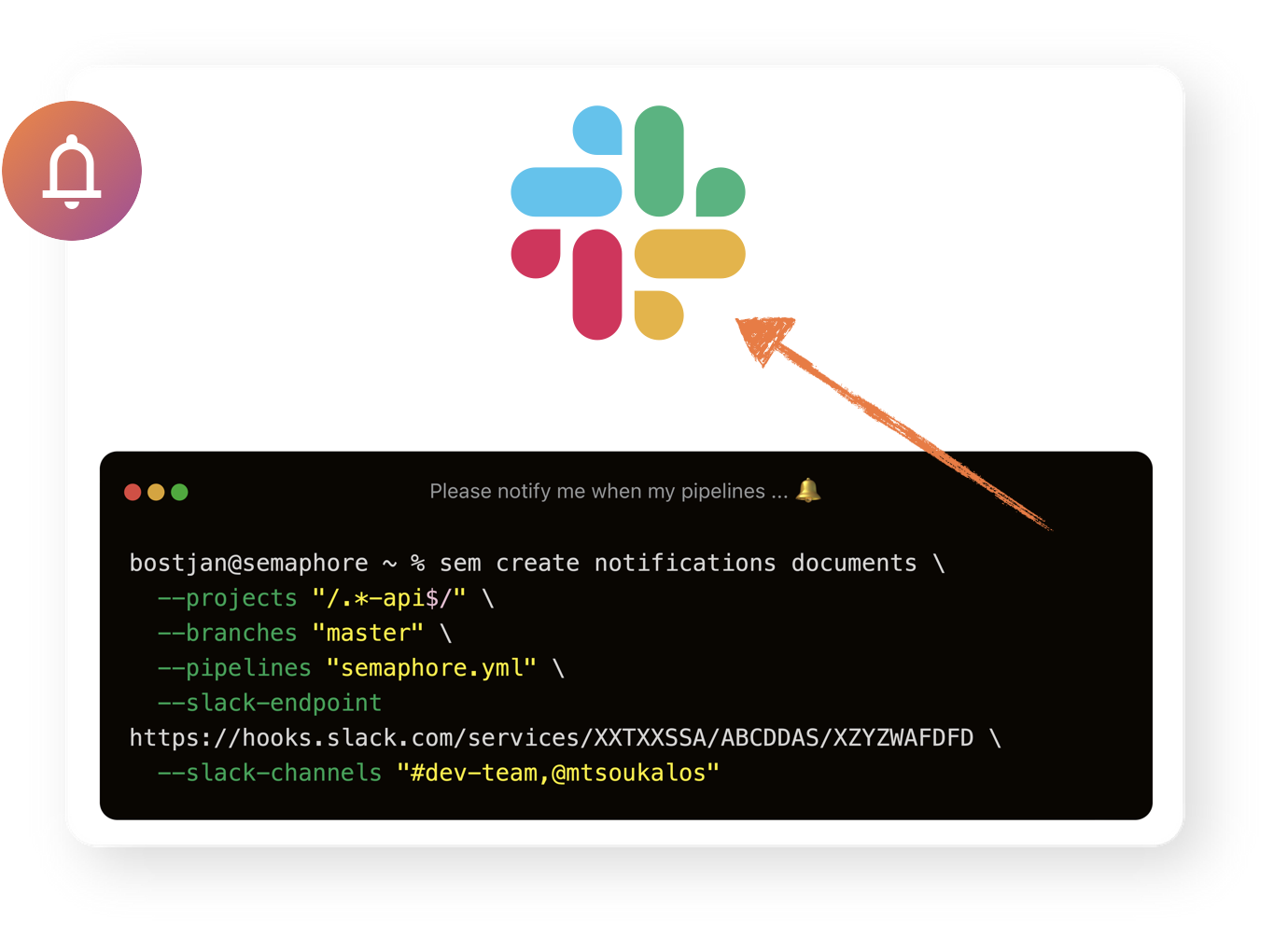
Create Dynamic Jobs
Create one-off jobs on demand and execute them outside your regular workflows and pipelines. This functionality is cruical for doing experimental builds, testing new configurations or performing tasks on demand without affecting your main workflows.