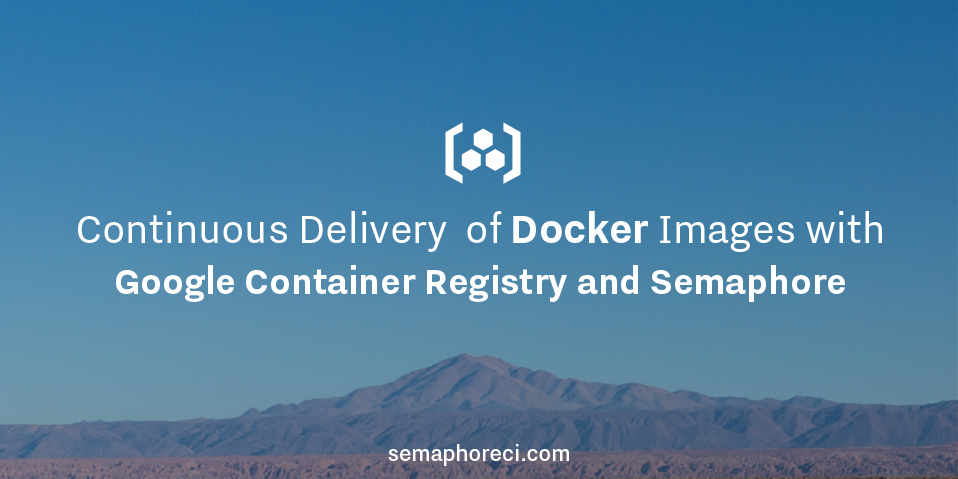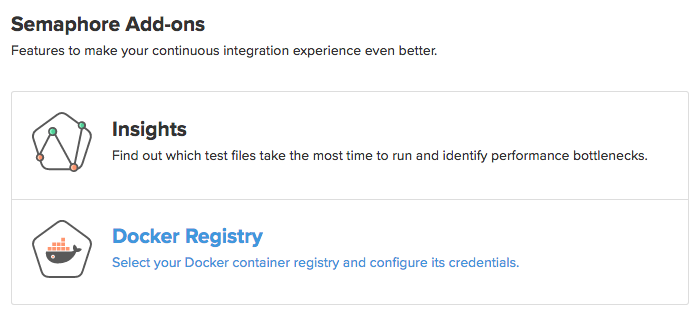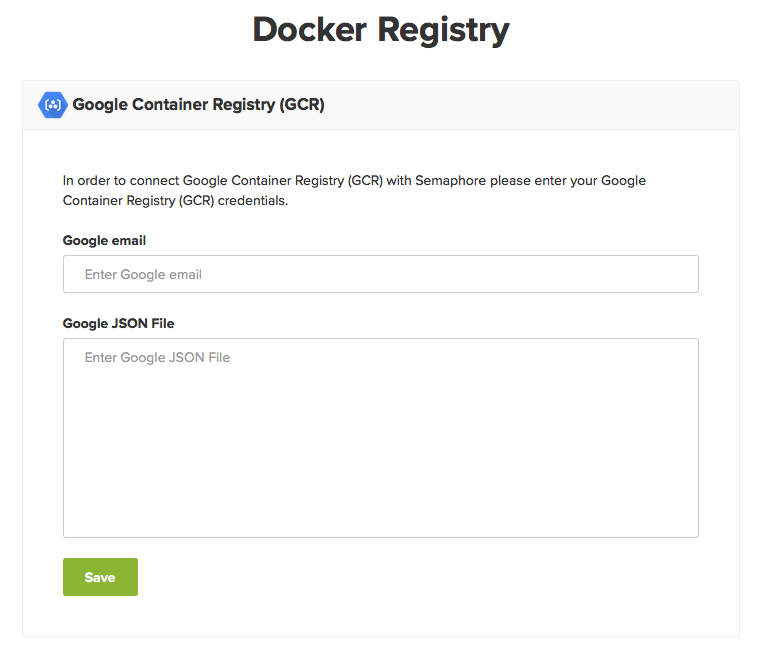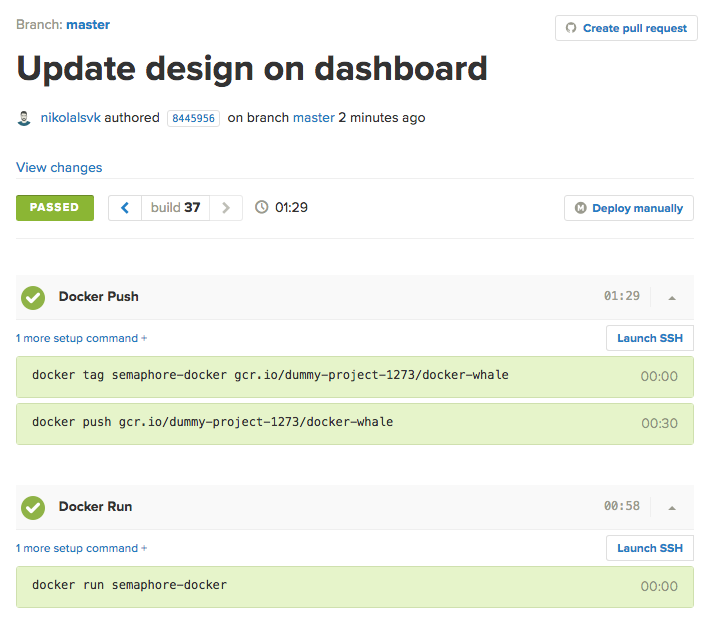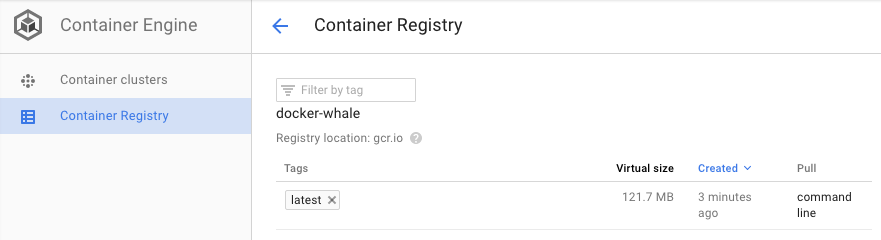As more and more developers see the benefit in delivering their apps through containers, managing Docker images is becoming increasingly important. Google Container Registry (GCR) provides a way to handle this need in a simple and secure way.
GCR runs on the Google Cloud Platform, leveraging its availability, performance and cost effectiveness. In addition to this, Google Container Engine (GKE) can run your images in a highly scalable fashion. To achieve this, a group of Compute Engine instances run Kubernetes for orchestration. Different scaling strategies can be set up and triggered by predefined usage levels of resources such as CPU and memory.
Google’s regional repositories enable fast image pull times, selecting the optimal source based on geographical location. GCR can also take advantage of Cloud Storage Nearline buckets for archival storage. Container security is important and GCR handles it by integrating with Twistlock for image scanning, access control functions and enforcing runtime security policies.
Google has been using containers to run their backend for a decade, and GKR and GCR are a great way to leverage their experience for your own contaier needs.
Configuring the Google Container Registry Integration
Docker images need to be cushioned with secure and fast infrastructure to ensure smooth delivery. Semaphore’s integraton with Google Container Registry aims to do just that. Semaphore uses GCR’s advanced authentication to automatically give you access to your private images during builds and deployments.
Projects using Semaphore’s Docker-enabled platform can configure this integration with the Google Container Registry project add-on. To set it up, visit Semaphore Add-ons on the project page, click on “Docker Registry”, and then select the Google Container Registry.
This will bring up a form where you can fill out your credentials.
After saving the credentials, they will be safely stored and ready to use. During builds and deployments, you will automatically have access to all of your private images in the GCR.
For an overview of your deployed images, you can visit the Google Container Registry dashboard.
To start building your Docker project on Semaphore using our new Google Container Registry integration, you can create a free Semaphore account and add your Docker project.
We’re excited to bring Semaphore’s new GCR integration to you, and we hope that it will help with making the continuous delivery of your dockerized applications simpler and faster. We would love to hear what you think in the comments below or through our support channels.
Happy building! ?