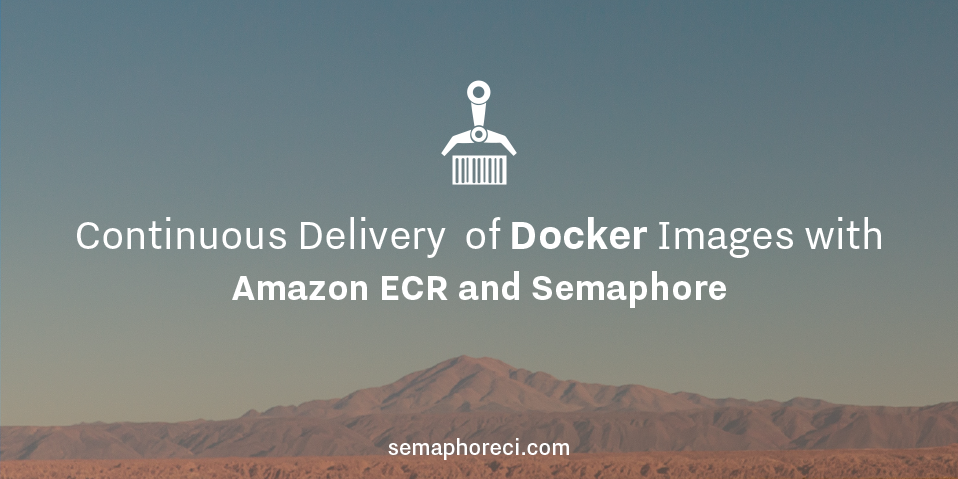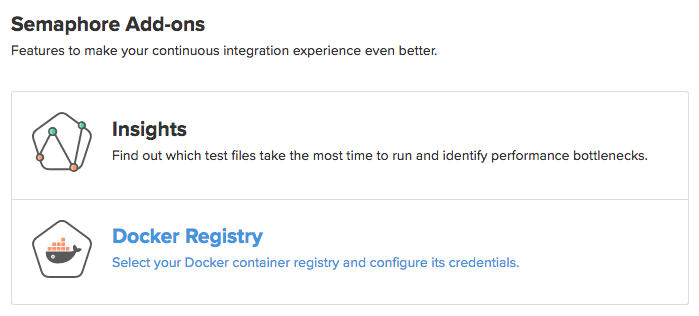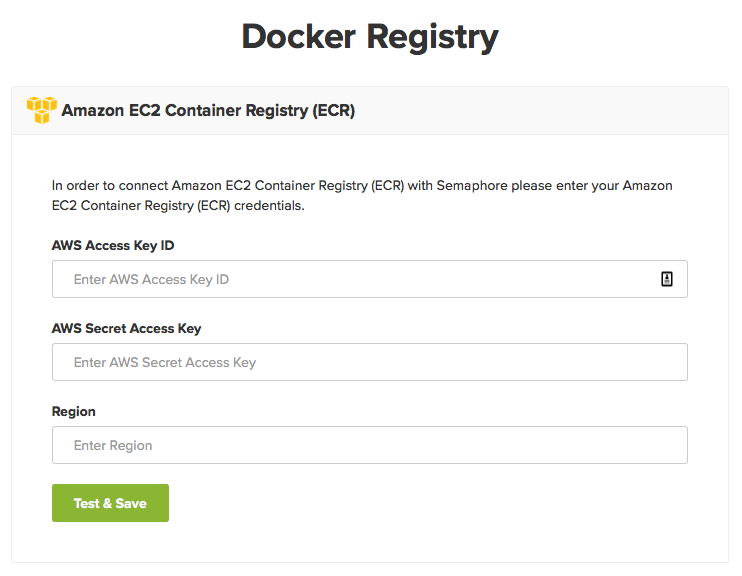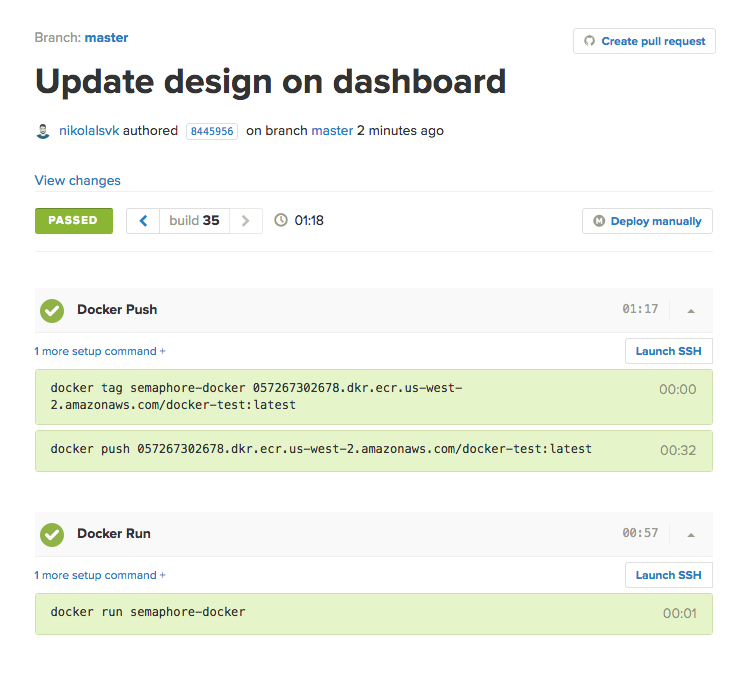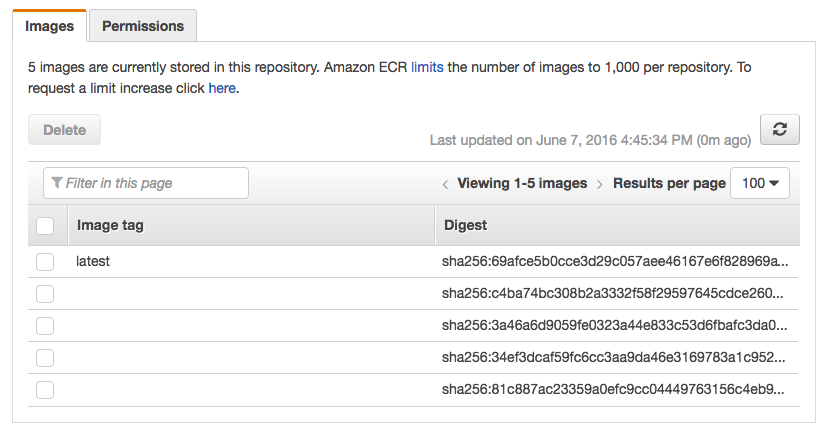Docker’s increasing popularity and the move toward microservices grew the need for container registries such as the Amazon EC2 Container Registry (ECR). Cloud-based container registries provide an easy way to store, retrieve or deploy Docker images in a fast and scalable way.
Amazon ECR is one of the most popular services for storing and keeping track of private container images. ECR solves the problem of having to install, operate and scale the infrastructure for a self-hosted container registry.
AWS is a popular option for hosting applications in the cloud, and a lot developers moving to Docker are now also using Amazon ECR for their dockerized applications. Same as for other Amazon services, the pricing is based on the amount of data stored and transferred, minimizing the cost of running the infrastructure. ECR is also attractive to developers that are already using the Elastic Container Service, as it simplifies controlling user access and managing image permissions through the AWS Identity and Access Management (IAM) system.
Configuring the Amazon ECR Integration
With the growing use of private container registries in mind, we wanted to make the process of handling your Docker images more straightforward. Manually managing your credentials during builds and deployments is cumbersome and it can disrupt your focus, so we decided to handle it on our side.
Our new Amazon EC2 Container Registry integration allows you to store your credentials on Semaphore, and skip having to do this manually when you’re setting up your commands.
This integration can be configured for any project which uses Semaphore’s Docker-enabled platform. To set it up, visit Semaphore Add-ons on the project page, click on “Docker Registry”, and then select the Amazon EC2 Container Registry.
This will bring up a form where you can enter your credentials.
After saving the credentials, they will be verified and securely stored.
Once the credentials are configured, each time you build and deploy, you will be automatically logged into the Amazon EC2 Container Registry service, which will allow you to push and pull your private images.
To get a detailed overview of your Docker images, visit the Amazon EC2 Container Service Dashboard.
If you are ready to start building your Docker project on Semaphore using our new Amazon ECR integration, you can create a free account and add your Docker project to get started.
We are excited to share this integration with you, and hope that it will help simplify your container management workflow. Let us know how you like it in the comments or by contacting us on support.
Happy building! ?