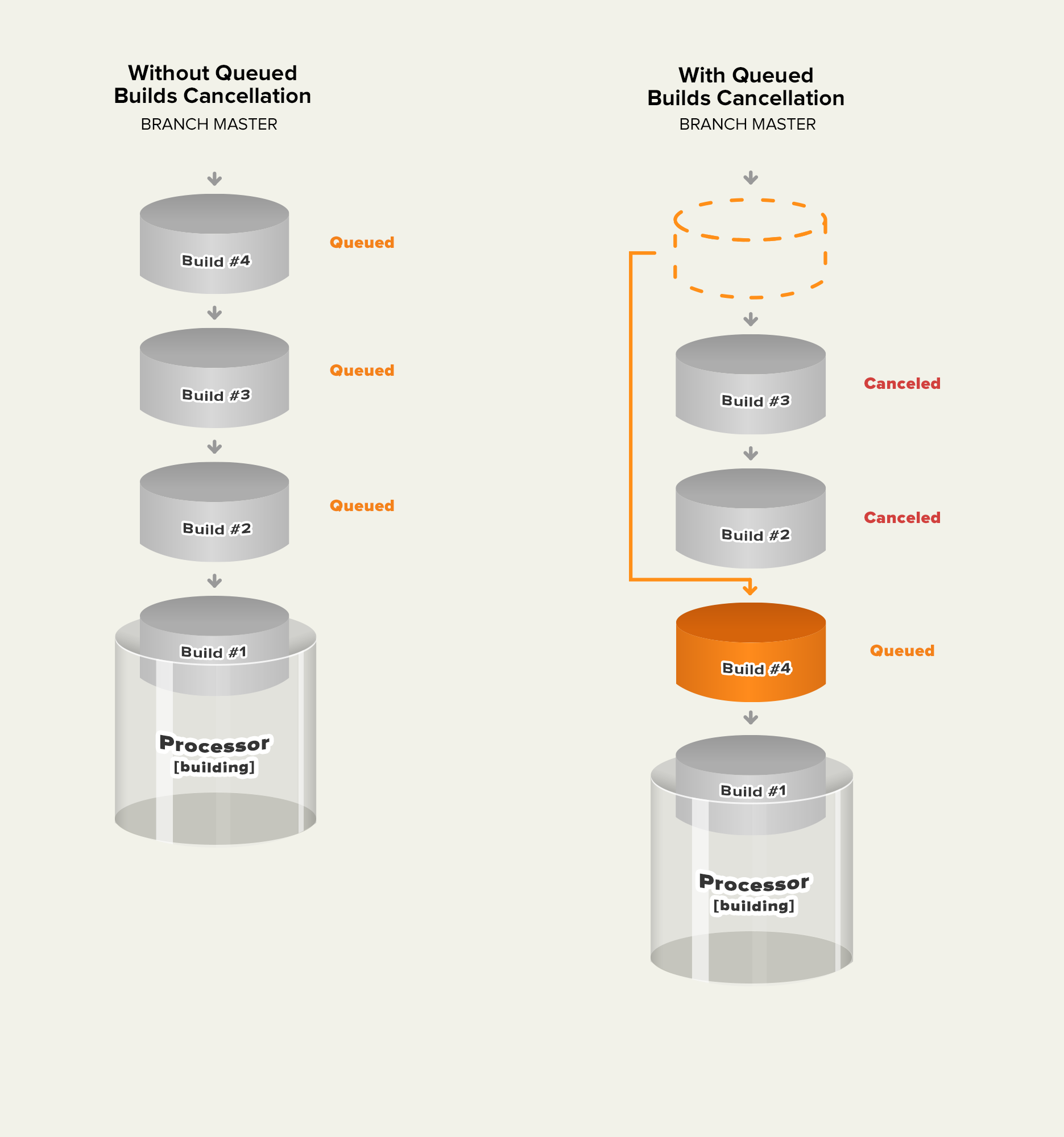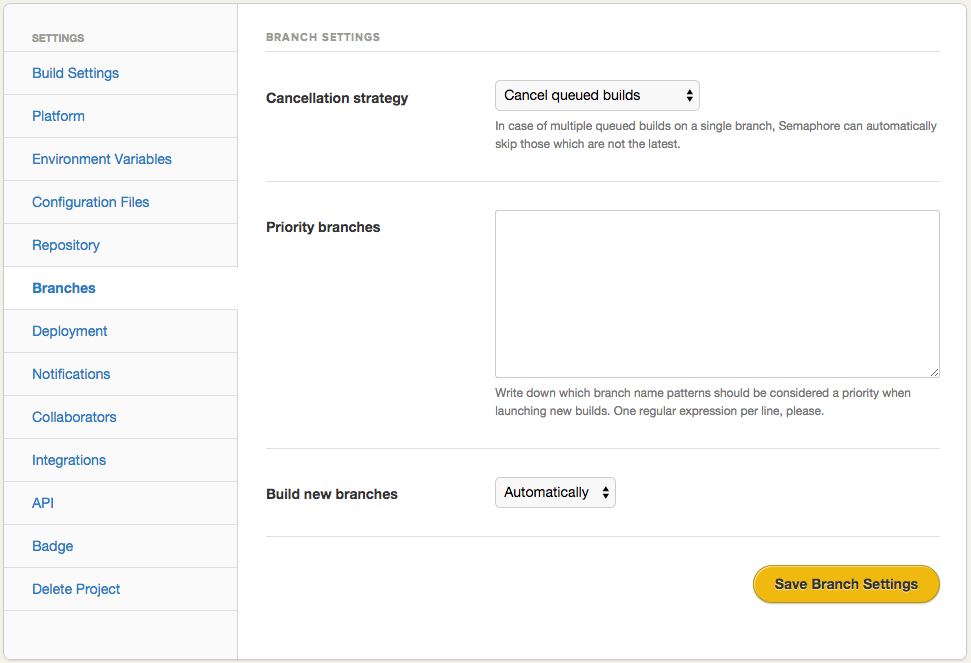Last week we introduced high priority branches. Today, we’re introducing a new feature that gives more control over the build queue – queued builds cancellation.
With queued builds cancellation strategy, if you push few times to a branch you don’t have to wait for all builds to complete to get the build results of the last code version. Instead, queued builds will be cancelled and only the most recent version of the code will be tested.
You’ll find the screen to configure this in your project settings, Branches tab.
With queued builds cancellation you don’t need to hold your pushes or to cancel builds manually. Just push when you like and get the latest results as soon as possible.
Happy building!