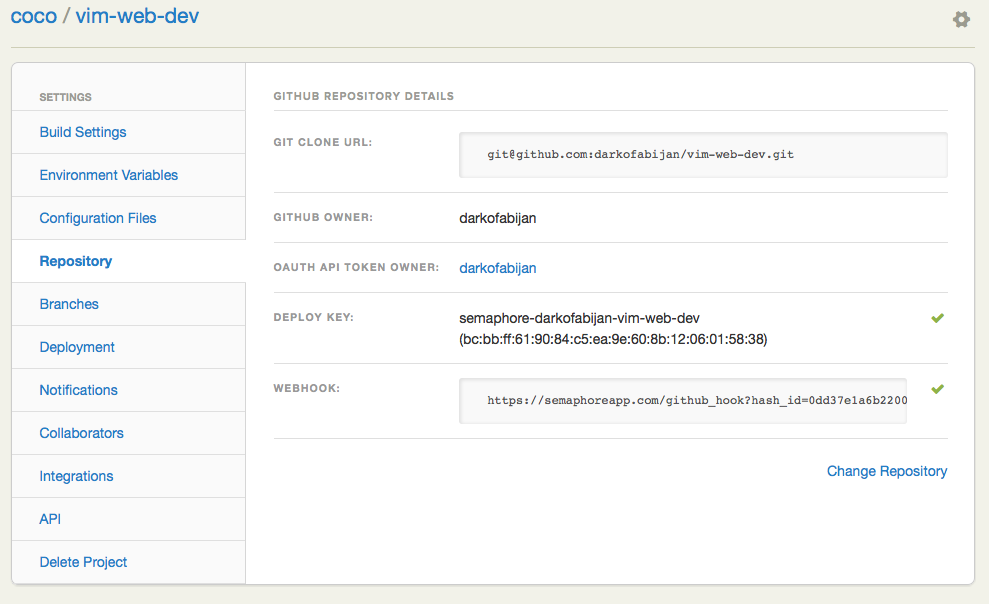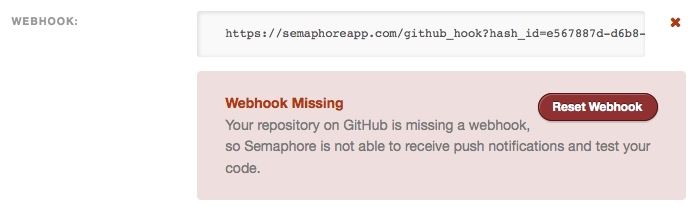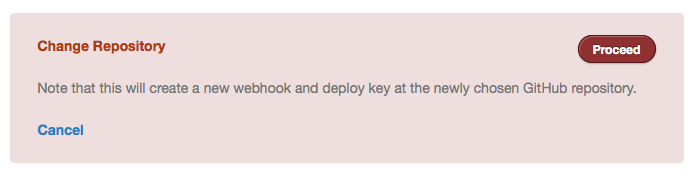We are glad to introduce a new feature within our project settings – “Repository” settings. The main purpose of this new settings option is to add more flexibility between your Semaphore project and GitHub repository.
Repository tab is placed within project settings. It allows you to see:
– repository that this project is connected to
– username of repository owner at GitHub
– username of the Semaphore user whose token is being used for communication with GitHub
– status of repository deploy key at GitHub
– status of webhook that is set on Github.
Besides presenting you this information, the repository tab also lets you take action. For example, if a deploy key or webhook is missing on GitHub, Semaphore will present you an option to re-set them with a single click.
You can also change the repository used for the given project. This is useful if the repository name or owner on GitHub has changed and made the Git clone URL invalid. Or if the person whose OAuth API token Semaphore is currently using is no longer available. This way you will reactivate your project on Semaphore without losing project history, configuration and collaborators.