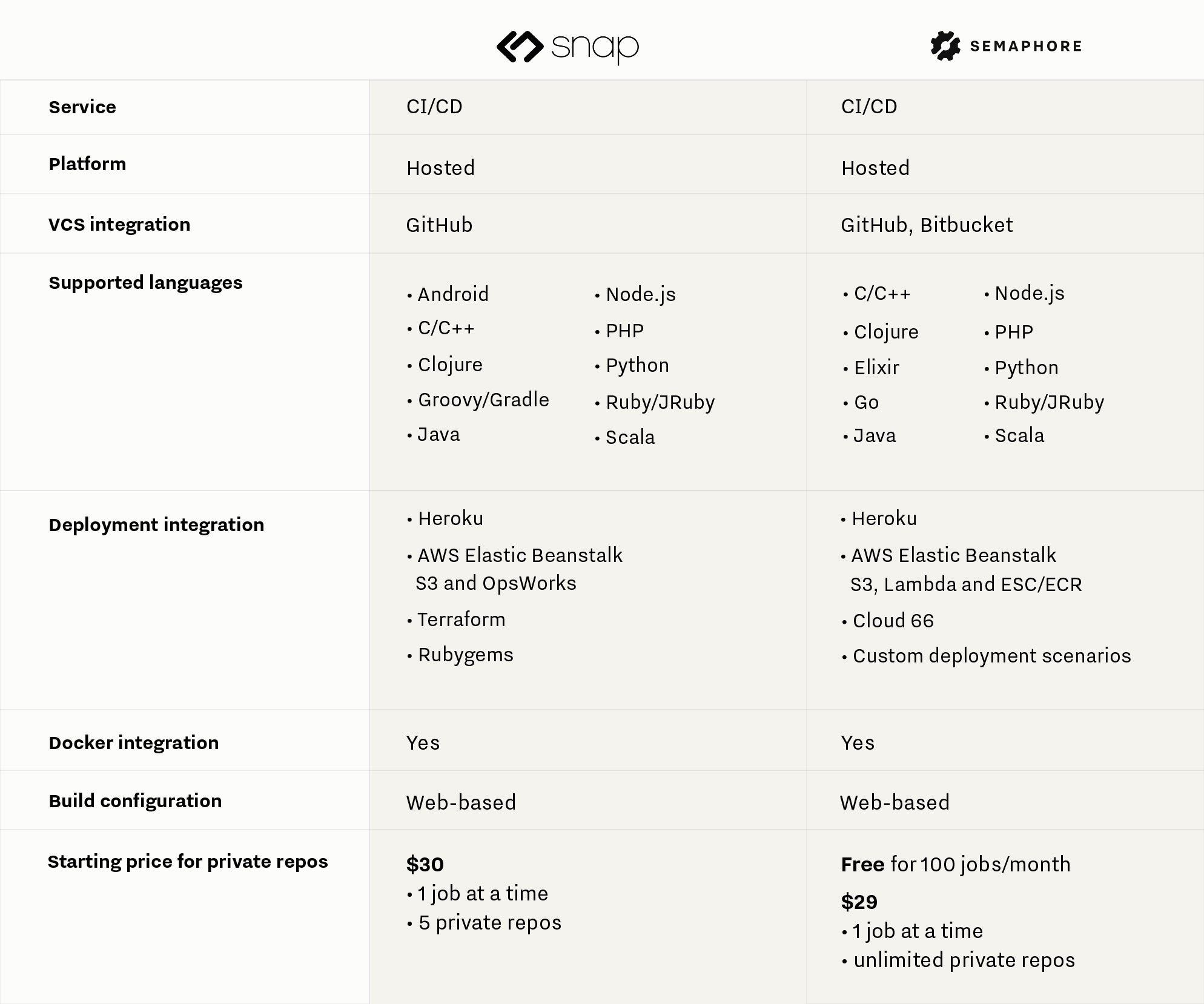
In the last week, news has spread throughout the CI/CD community about the announced shutdown of Snap CI, one of our highly-respected competitors. If you’re a Snap CI user looking for a new hosted CI/CD solution, here’s a comparison of Semaphore’s and Snap CI’s offering to help you decide if Semaphore is the right choice for you.
What makes Semaphore a good choice?
Everything about Semaphore is engineered for speed and functionality. Our user experience has been praised as simple and straightforward. Setting up a build and deploy pipeline can be done in a couple of minutes, and the performance of our machines promises as little time spent waiting for CI as possible. Scaling up is effortless, offering easy parallelization of your builds.
With all of this included, CI/CD via Semaphore should take up the minimum of your time, enabling you to use CI/CD the way they are meant to be used.
What makes Semaphore similar to Snap CI?
Semaphore tracks your GitHub or Bitbucket projects, running automatic builds when pushes or merges come, and keeps the history of builds and deploys of your projects. Builds and deploys themselves are described primarily through plain Bash, and can be edited through our UI.
Semaphore also matches Snap CI when it comes to the support of major programming languages. It also provides native Docker support, and offers deployment integrations which include Heroku, Capistrano, Cloud 66, as well as AWS Elastic Beanstalk, S3 and Lambda.
What makes it different?
The main difference between Semaphore and Snap CI is the implementation of pipelines. Semaphore’s build/deploy pipeline is split into a build stage and a deploy stage. Builds are run after each push or merge, and deploys can then be run either automatically or manually. Artifacts are not shared between these two stages.
One more notable difference is debugging. Instead of Snap’s snap-shell, Semaphore offers you the ability to directly SSH into the build servers, giving you the full power to debug your builds and deploys.
How to migrate?
Migration from Snap CI to Semaphore should be as simple as signing up, adding your projects to Semaphore, copying your build commands, and setting up our build/deploy model to best match your Snap CI pipelines.
For more details on pricing, check out our pricing page.
If you need any help in this process, or any additional information, feel free to contact us, and we will be more than happy to help you start building again.