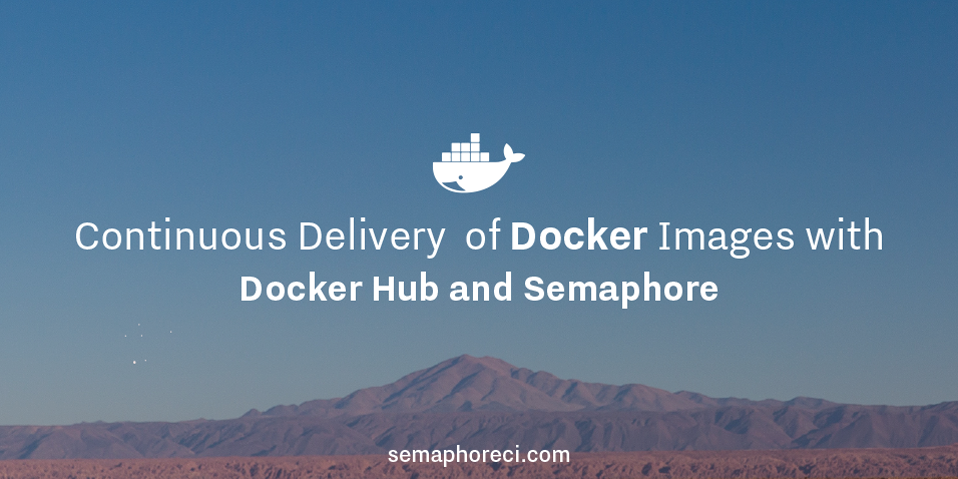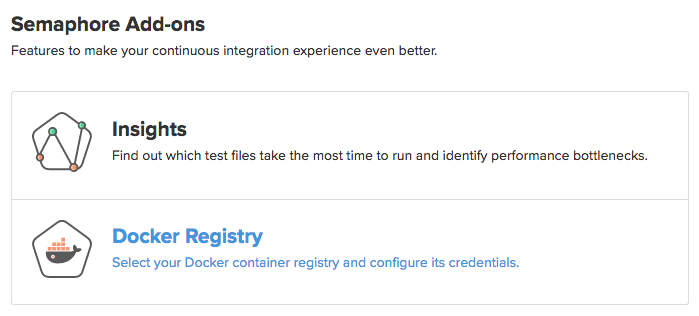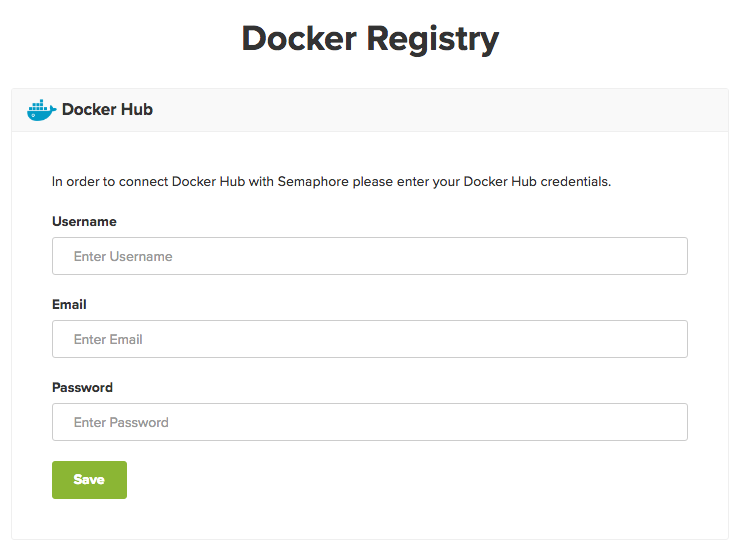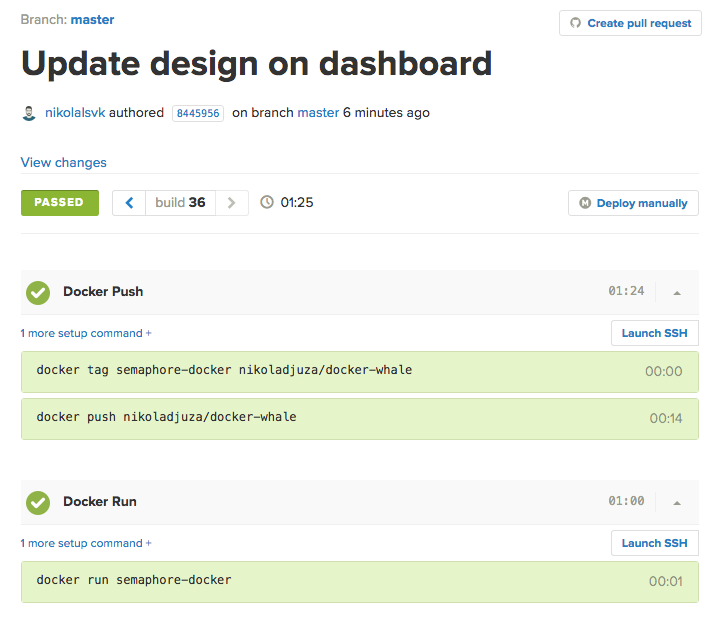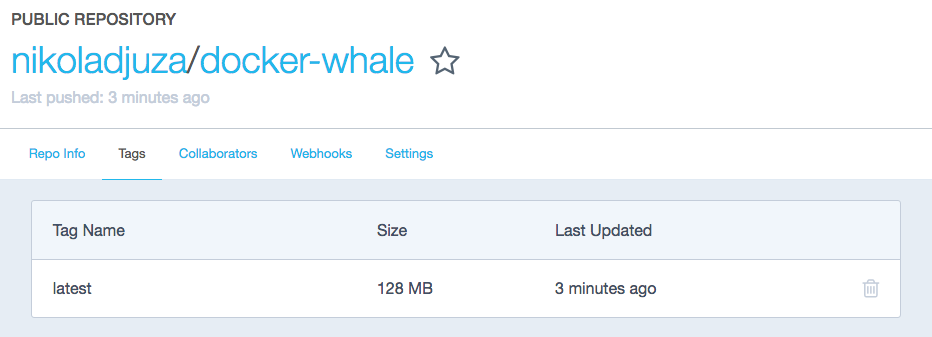With the rapidly growing use of microservices, fast and scalable image distribution has become a critical aspect of the software development practice. If you’re using Docker for developing your applications, you’re already familiar with container registries such as Docker’s own Docker Hub. Container registries are used to store, fetch, or deploy Docker images quickly and reliably.
Docker Hub is a cloud-based image registry, covering all aspects of image management, starting from secure storage, team management, and official repositories to running checks for security vulnerabilities.
Docker Hub repositories can either be public, allowing you to share your images with the Docker community, or private, providing teams with fine-grained control over user permissions. Images can originate from a Docker daemon running locally, from a CI server, or alternatively you can use Docker Hub’s automated builds feature. Shared images can be discovered through Docker Hub, or searched directly from your terminal through the CLI. Official repositories are offered by various providers like Ubuntu, Postgres, MySQL and others, ensuring that security patches are available as soon as possible. Official repositories also serve the purpose of promoting best practices for Dockerfiles, as well as minimizing the overhead when setting up environments for various programming languages or databases.
Team management is also streamlined with organizations and collaborators, who can have various permissions levels for accessing the repository and managing images.
Configuring the Docker Hub Integration
Since the use of container registries is rapidly spreading, we wanted to ensure that accessing them from Semaphore is effortless. Our new Docker Hub integration allows you to securely store your credentials, and avoid having to manage the authentication process with commands. Everything is handled automatically.
Projects using Semaphore’s Docker-enabled platform can configure this integration with the Docker Hub project add-on. To set it up, visit Semaphore Add-ons on the project page, click on “Docker Registry”, and then select the Docker Hub registry.
This will bring up a form where you can fill out your credentials.
After saving the credentials, they will be safely stored and ready to use. During builds and deployments, you will be automatically authenticated with Docker Hub, which will give you access to all of your images in the registry.
You can visit Docker Hub to get a detailed overview of your Docker images.
To start building your Docker project on Semaphore using our new Docker Hub integration, you can create a free Semaphore account and add your Docker project.
We hope that Semaphore’s new Docker Hub integration will help streamline the continuous delivery of your dockerized applications. Let us know how you like it in the comments below or by contacting us on support.
Happy building! ?