Following the changes in the latest iteration of the Bitbucket API, we have improved how Semaphore interacts with your Bitbucket repositories to make your continuous integration and deployment workflow better.
Bitbucket Build Status
Semaphore now sends commit status feedback directly to the Bitbucket UI, so you know when it’s safe to merge the changes you’ve made. Thanks to the new Bitbucket build status API functionality, you don’t have to jump between Semaphore and Bitbucket to check your latest build status. You get real-time status updates right on your pull request page.
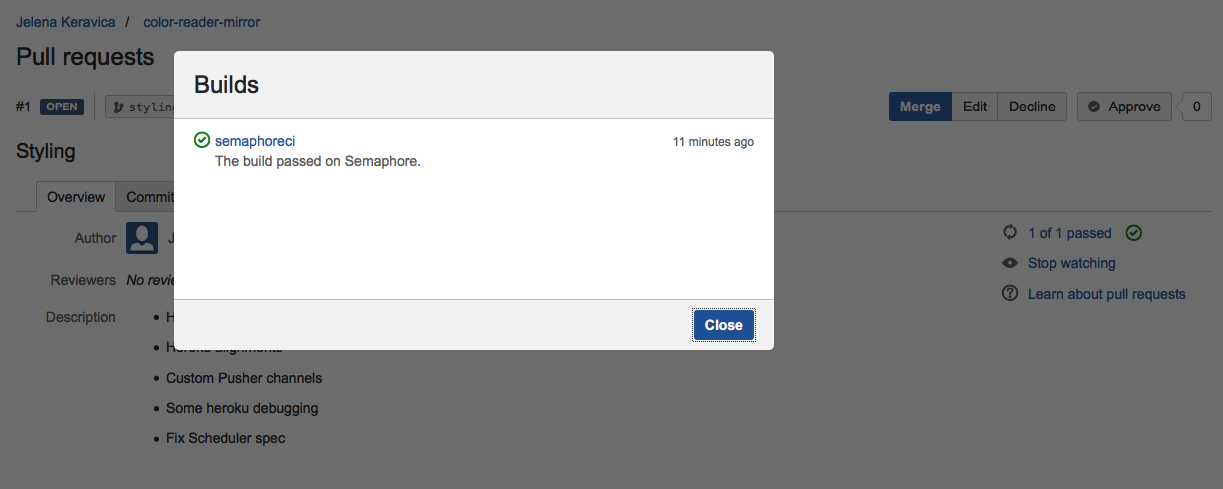
Automatically Deleting Your Branches
From now on, closing a pull request on Bitbucket will automatically delete the corresponding branch on Semaphore. Until now, you had to delete your branch manually after closing a pull request. Your branch will also be automatically deleted on Semaphore if you delete remote branches from your command line.
More Feedback In Semaphore’s Project Setup UI
Besides acting on Bitbucket’s new features, we have also updated the user experience of adding a new project on Semaphore. Previously, you couldn’t differentiate repositories with admin level access. Now Semaphore lists all your repositories grouped by teams and provides you with information on why some of them might be unavailable.
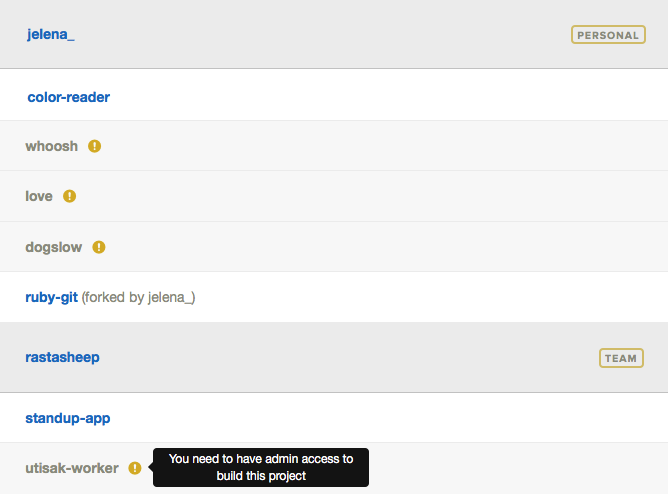
Heroku Add-on Support for Bitbucket
If you are using Semaphore through the Heroku add-on, you can now connect Bitbucket projects, in addition to GitHub. The projects you add will be automatically configured. If you’re used to managing all your tools and services directly from Heroku, this will help you way unify them even further.
Happy building!